Friday, October 21, 2011 / 8:12 PM
0 comments
0 Comments:
A few people have asked us how the Dr Pepper codes work and how to do them. I'm going to give you a step by step guide and also announce who won the code from the Anti-Spam post on our Facebook page!
Step 1: Buy a Dr Pepper that looks like this:
 Look for the "EVERY BOTTLE WINS! ** FREE EA GAME EXTRAS WITH EVERY CODE UNDER CAP".
Look for the "EVERY BOTTLE WINS! ** FREE EA GAME EXTRAS WITH EVERY CODE UNDER CAP".
Step 1: Buy a Dr Pepper that looks like this:
 Look for the "EVERY BOTTLE WINS! ** FREE EA GAME EXTRAS WITH EVERY CODE UNDER CAP".
Look for the "EVERY BOTTLE WINS! ** FREE EA GAME EXTRAS WITH EVERY CODE UNDER CAP".Step 2: Look at the code.
Step 3: Go to http://www.drpepper.com/promotions/ea/ and choose the item that you wish to get.
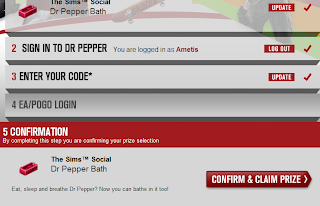
Step 4: Sign up or log in to your Dr Pepper account and enter the code afterwards. The "log into EA account" step will be skipped automatically.
Step 5: Click confirm and claim prize. Then "Redeem "Prize" after that. It will take you to the Sims Social Game Page and show the message below. When you go to put the items in your house they will only show up in the "All" category of your storage.
Step 3: Go to http://www.drpepper.com/promotions/ea/ and choose the item that you wish to get.
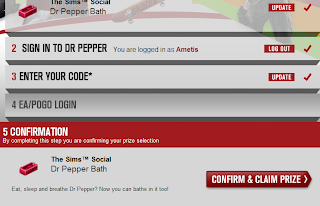
Step 4: Sign up or log in to your Dr Pepper account and enter the code afterwards. The "log into EA account" step will be skipped automatically.
Step 5: Click confirm and claim prize. Then "Redeem "Prize" after that. It will take you to the Sims Social Game Page and show the message below. When you go to put the items in your house they will only show up in the "All" category of your storage.
And that's it! Congrats to JiaJun Tan for winning my "Anti Spam" prize from our Sims Social Fansite Facebook Secret Page. We have another code to give out either today or tomorrow so keep checking back for your chance to win!













